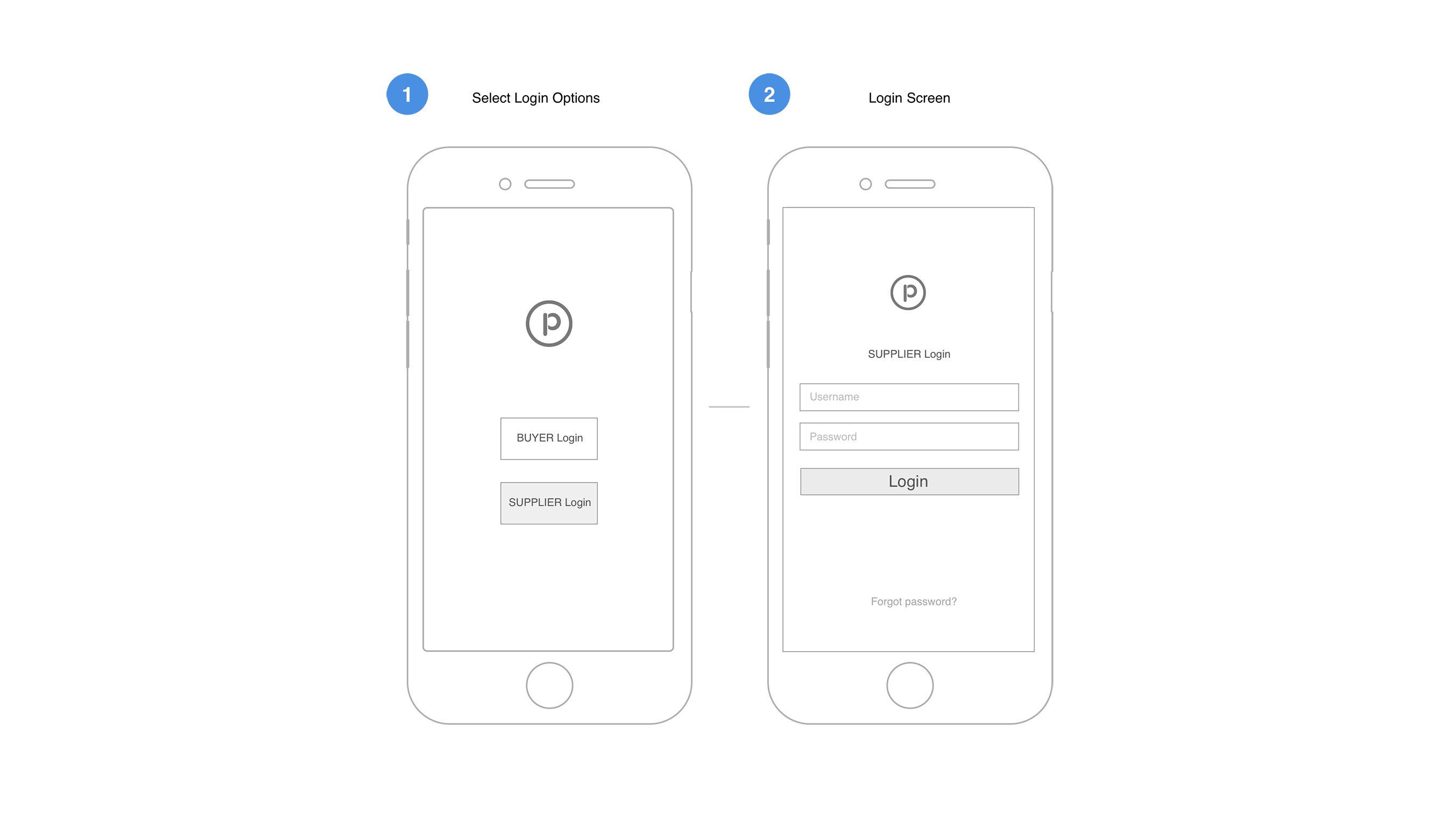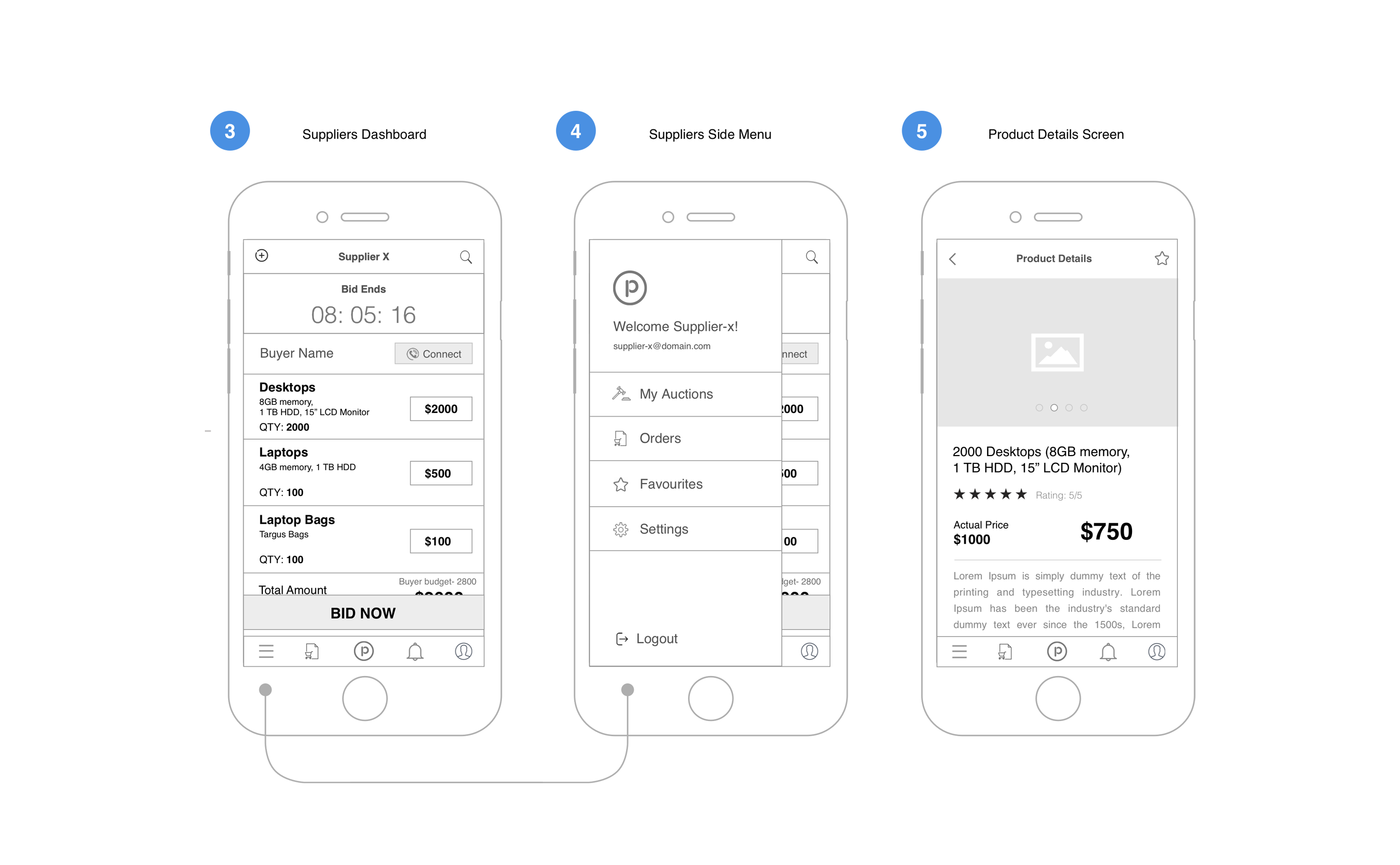Company Globex is planning to buy the following items –
The eAuction application allows Globex to create an auction online with all the required information. Suppliers can log in online and provide their offers and the buyer can see all the offers from his phone and finally decide on the supplier to award.
Did a study on the Information Architecture, content and interfaces of some of the most popular results upon a search for e-auction application.
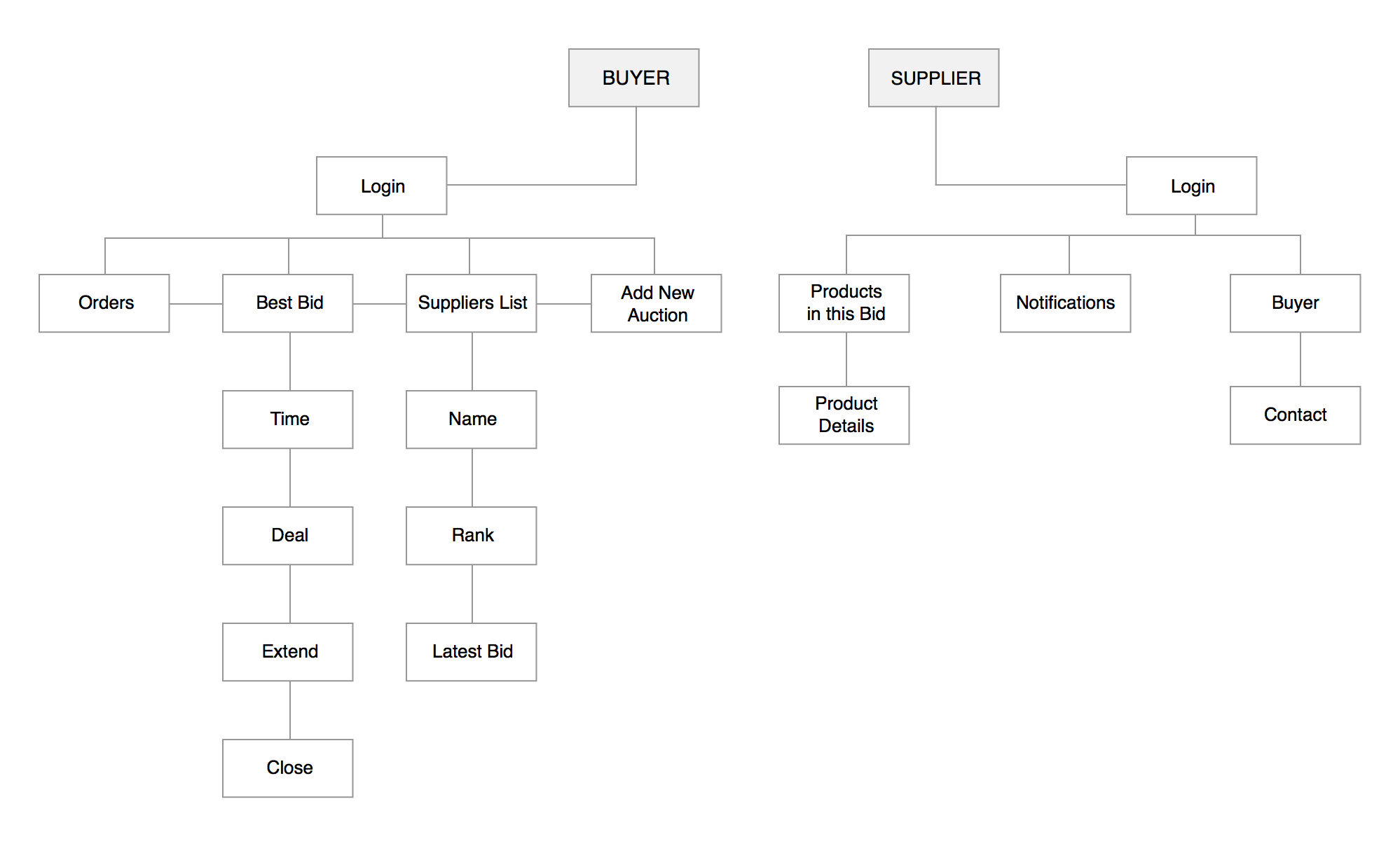
In human–computer interaction, paper prototyping is a widely used method in the user-centered design process. It helps come with a design that meets the user's expectations and needs. The method was used to understand the primary tasks of the user at any given point of the screen. This led to the formation of the information architecture- defining the primary, secondary and tertiary tasks of the user and their progressive disclosure.
This is a set of hand drawn sketches I made to illustrate what I had in my mind.
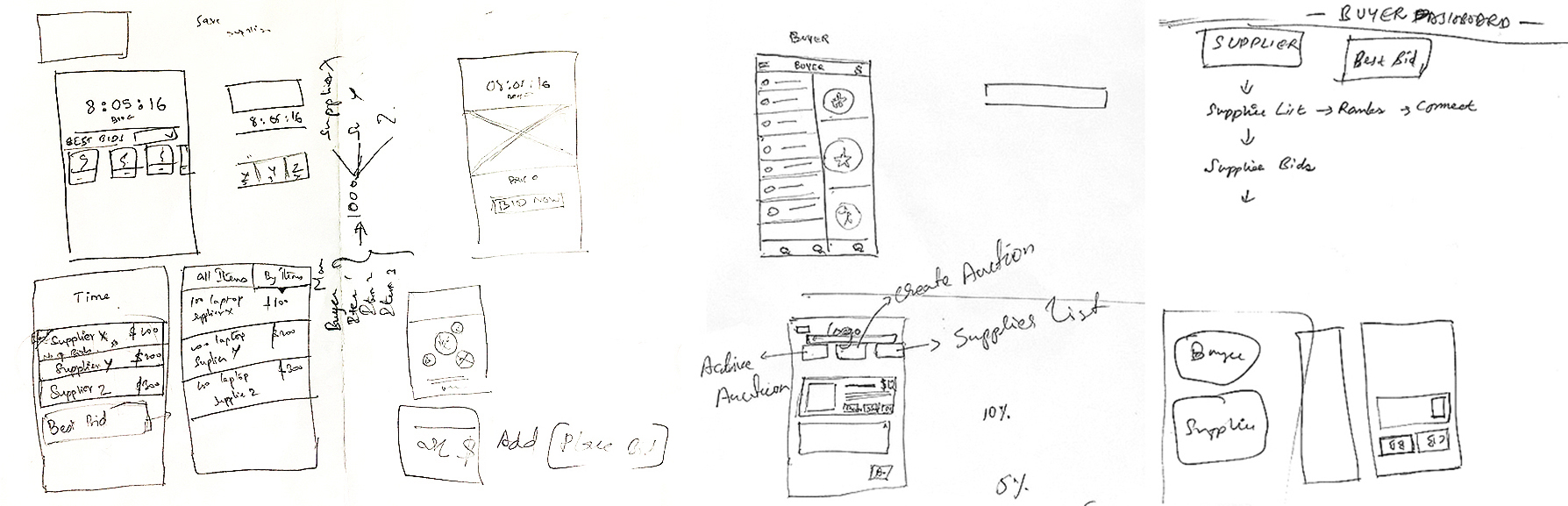
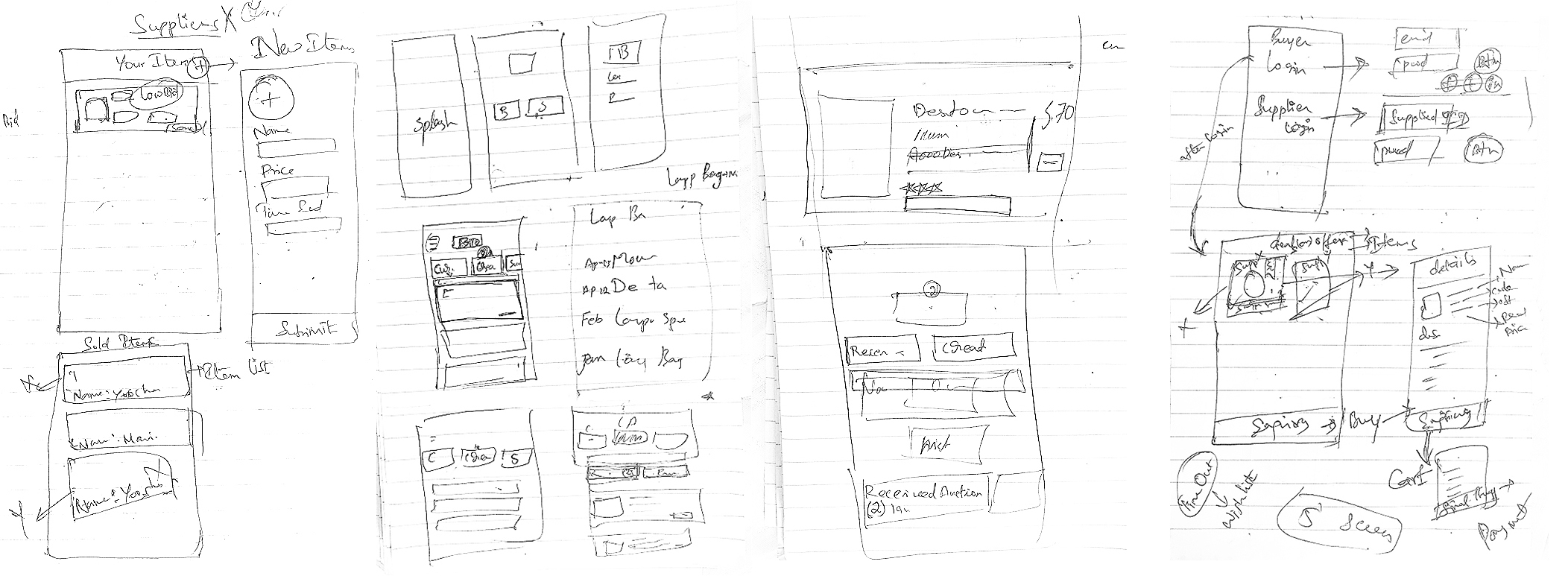
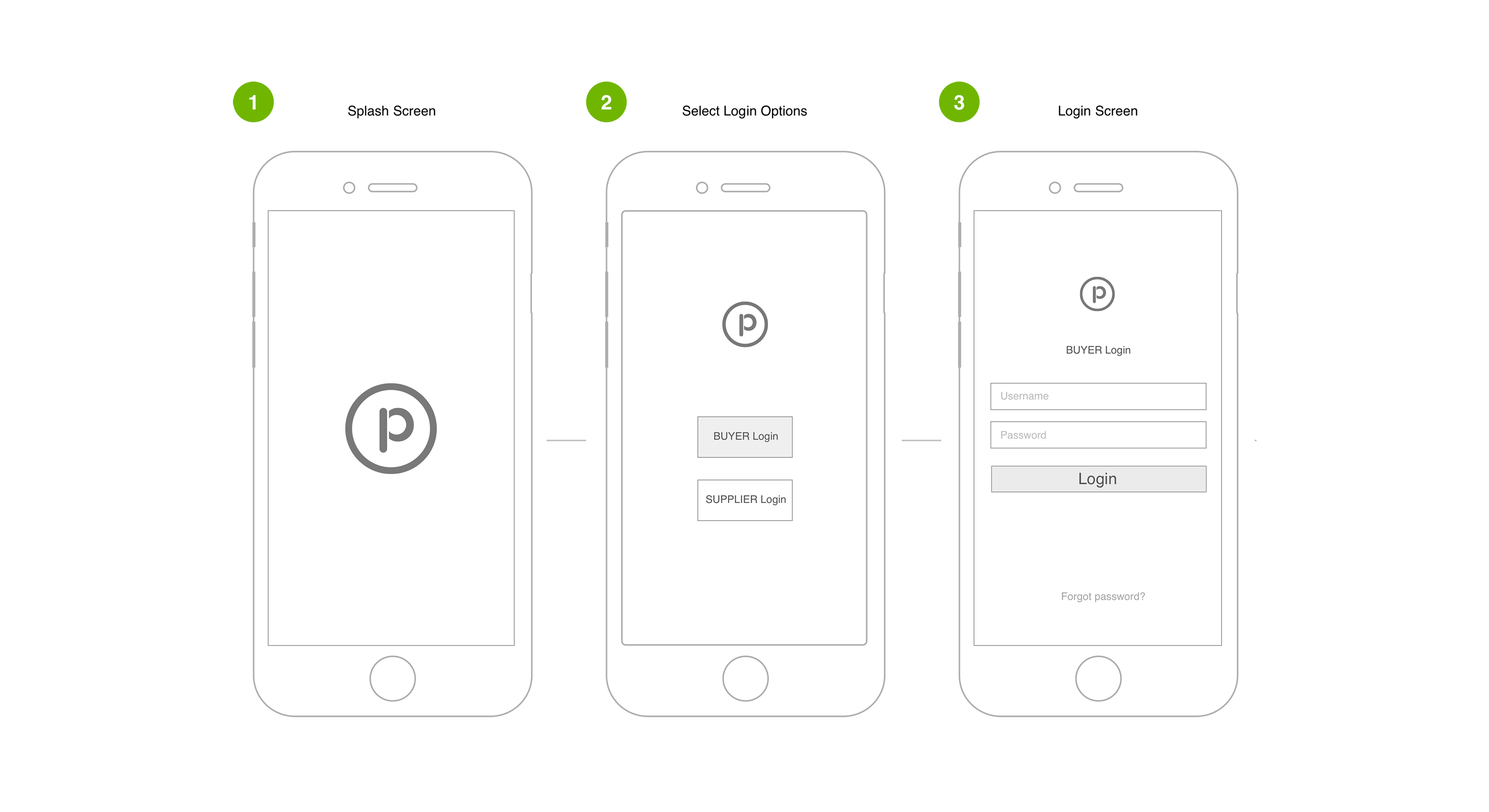
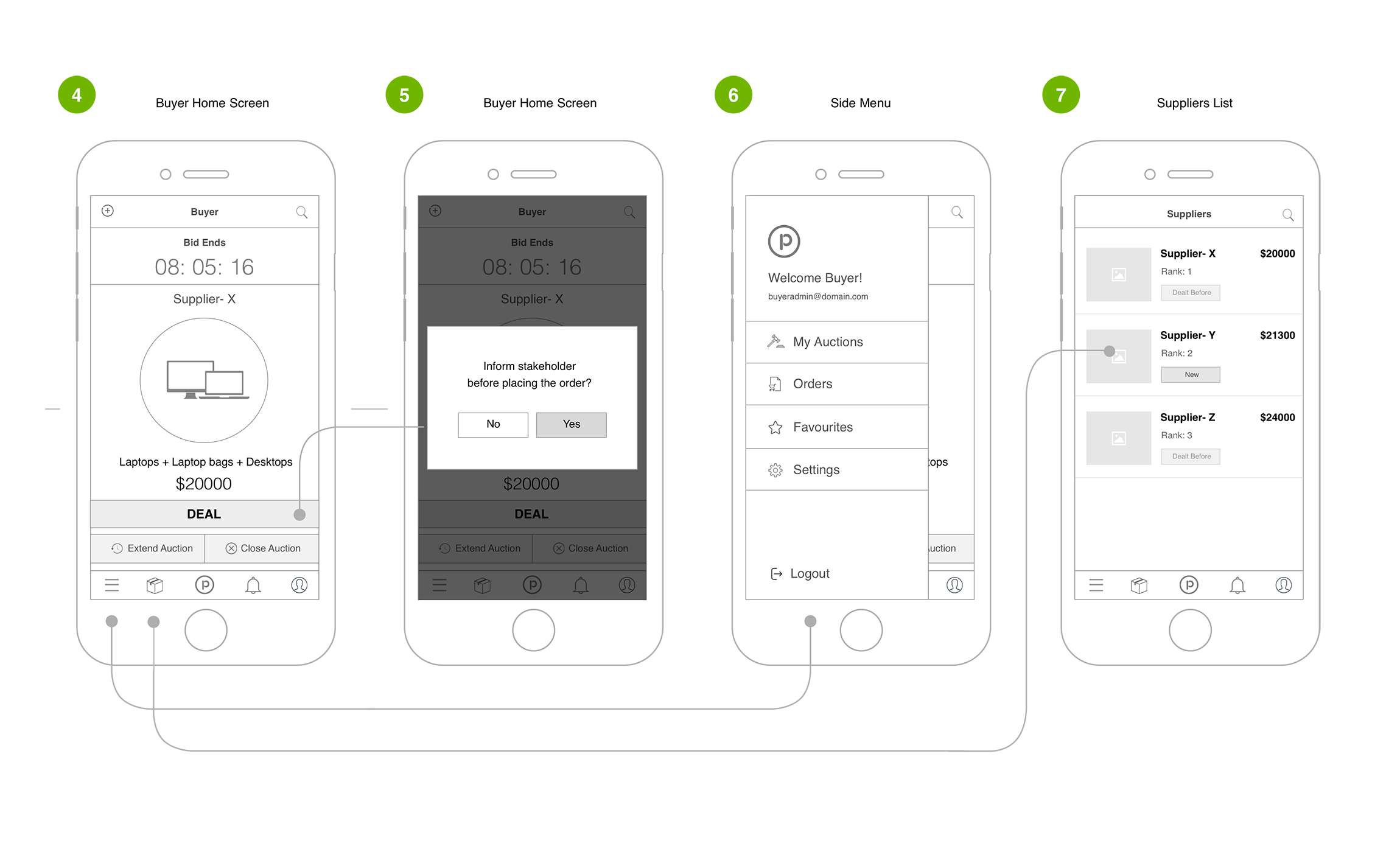
Screen used by the supplier to take part in this auction. As above, the screen should contain all the information that the supplier would need and all the actions that the supplier could perform.