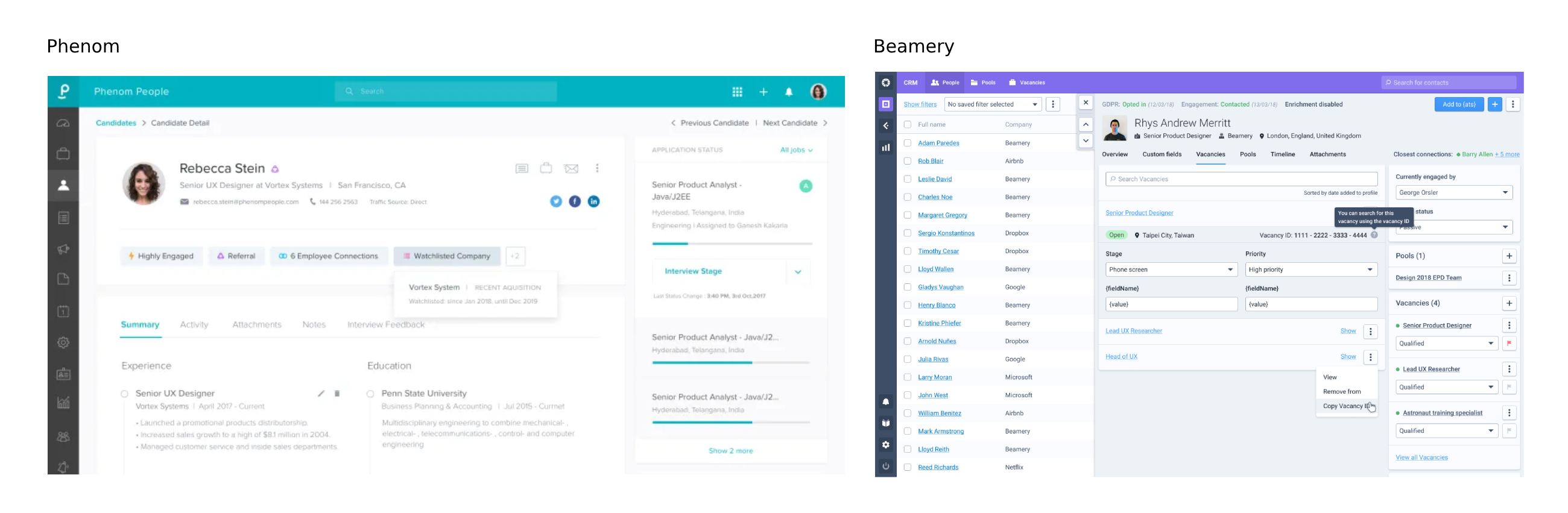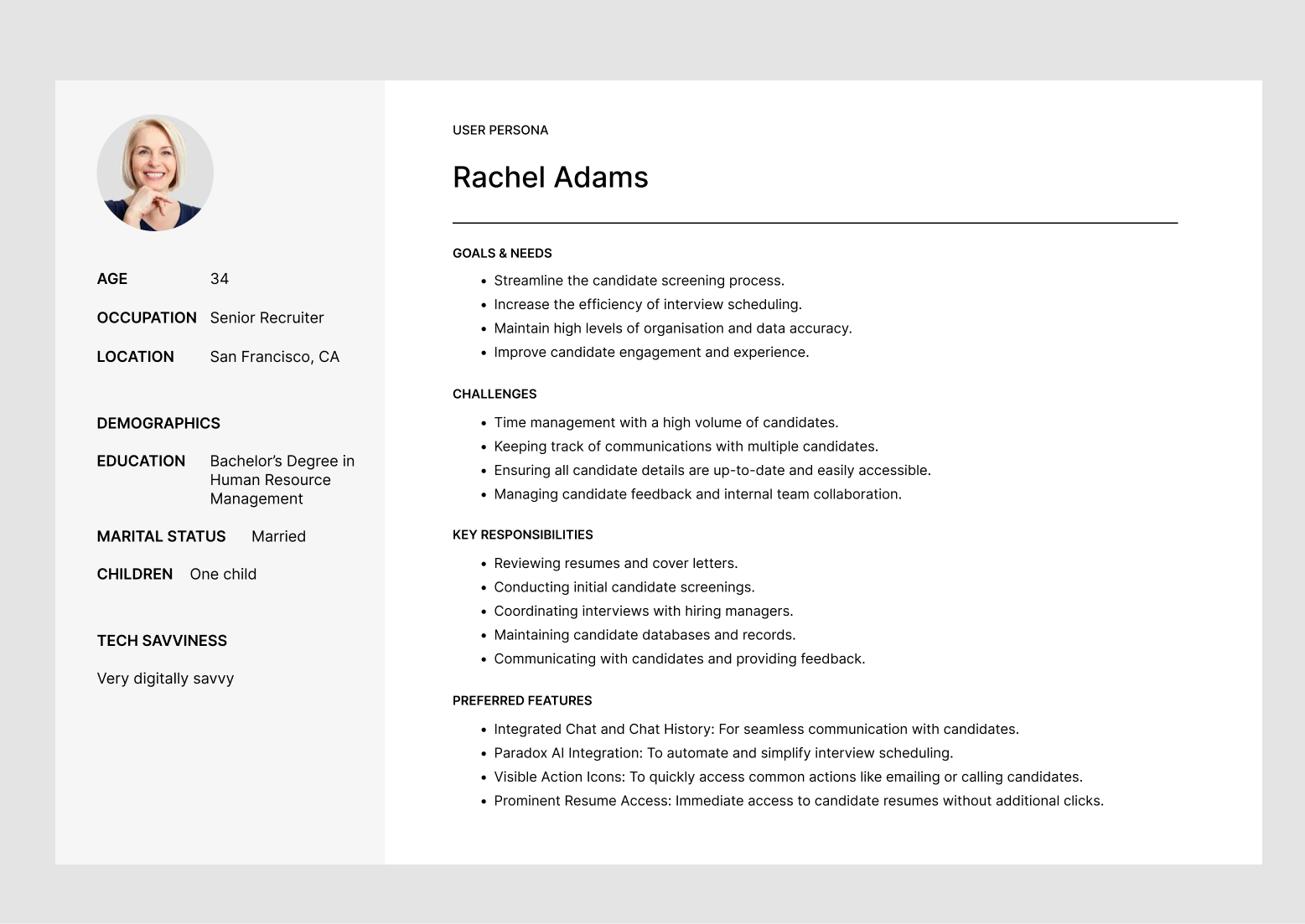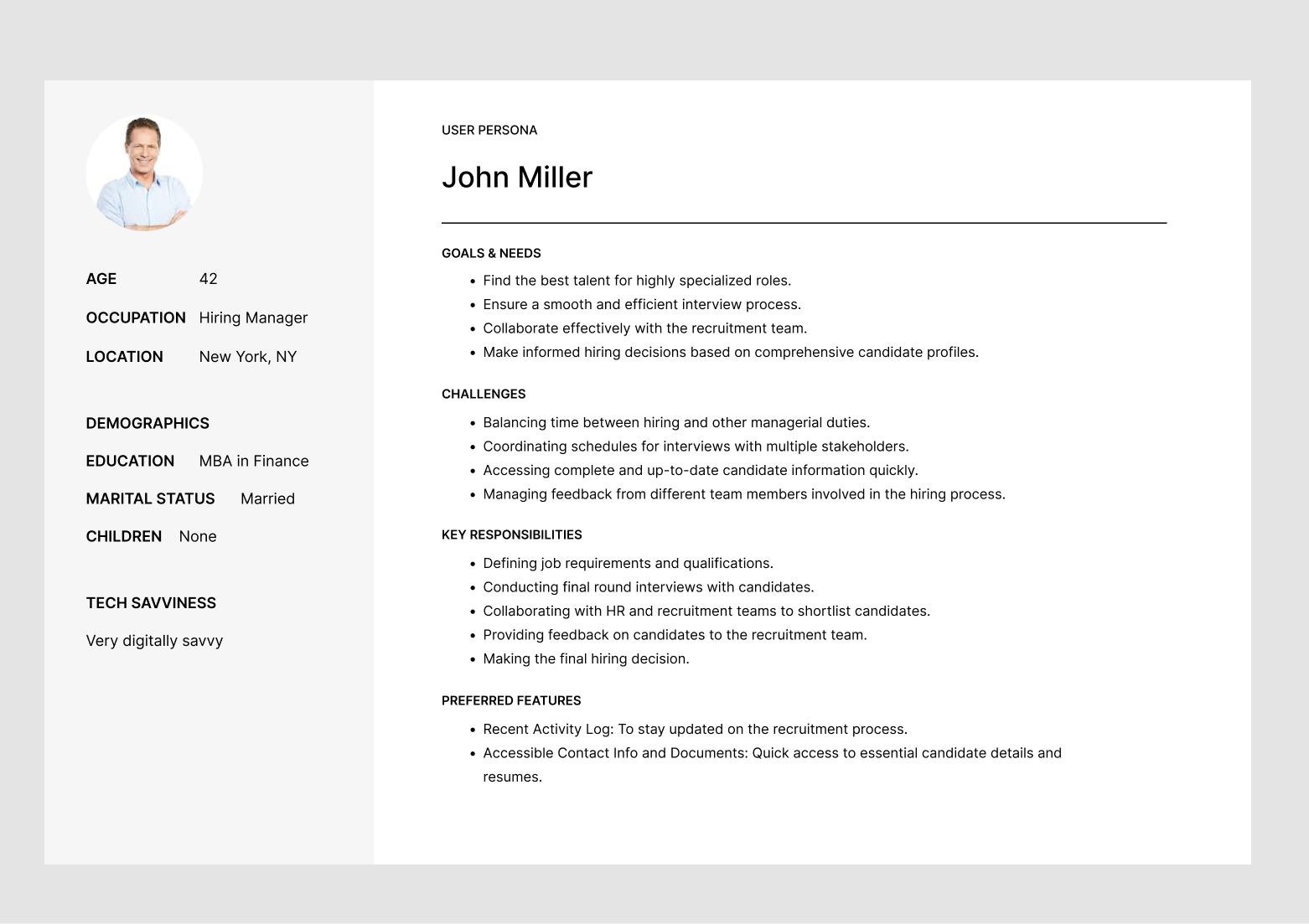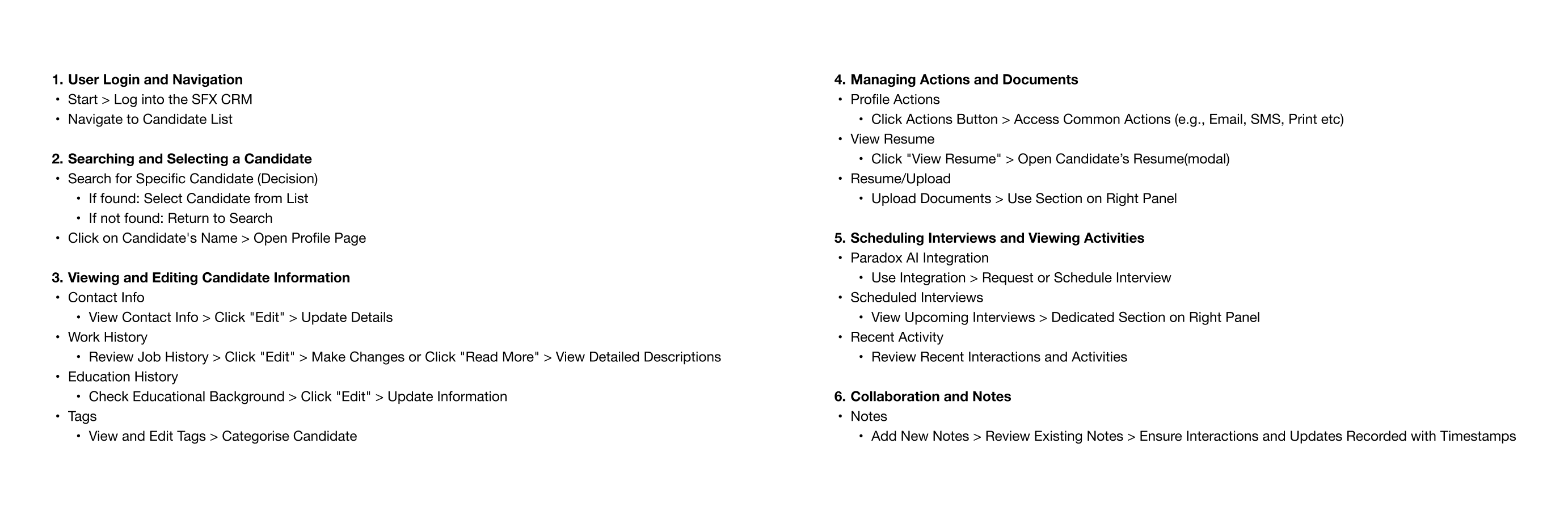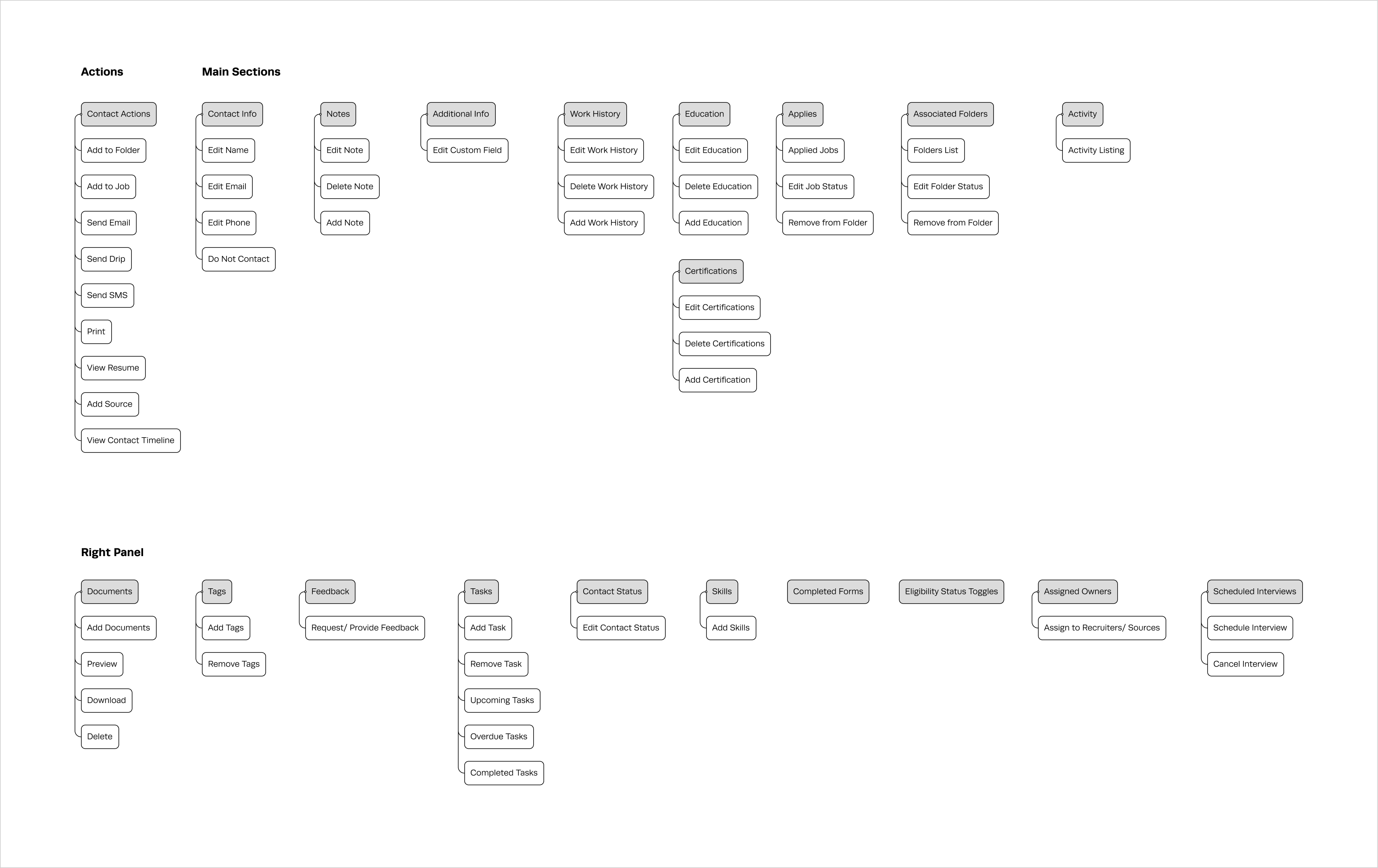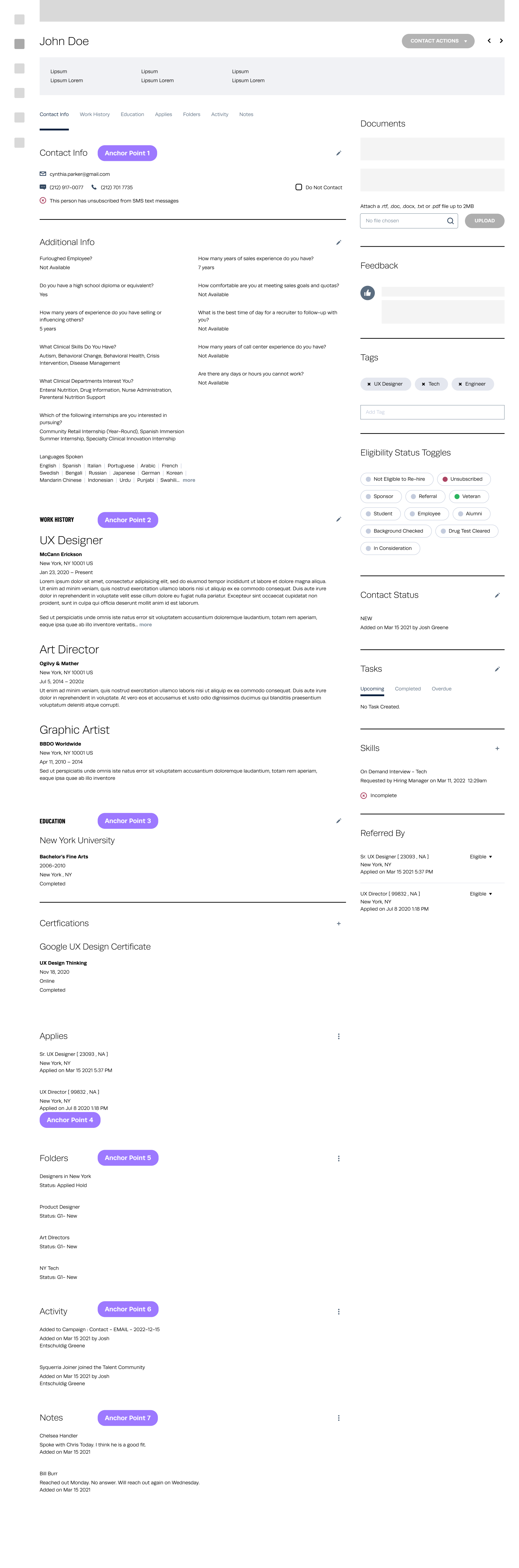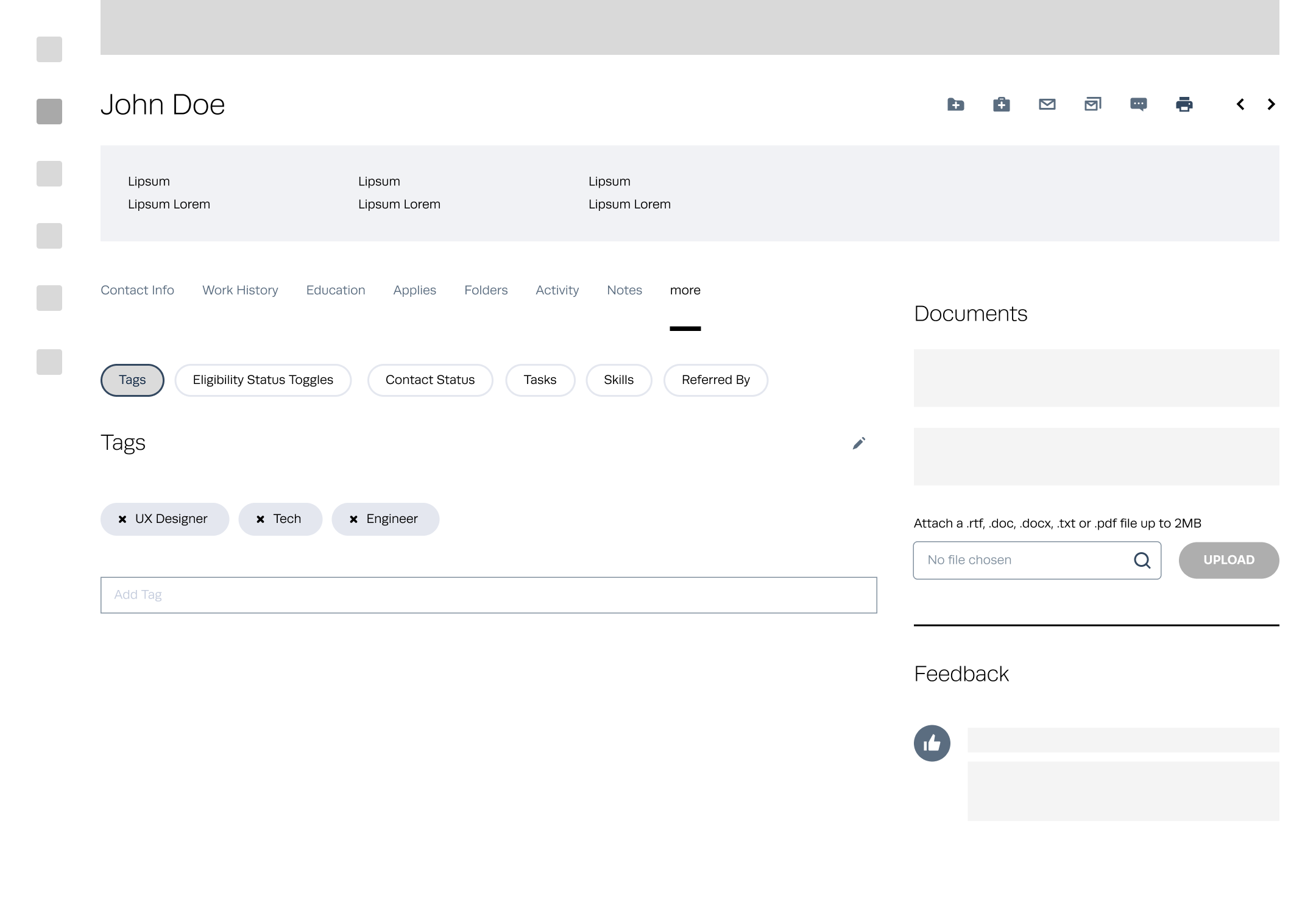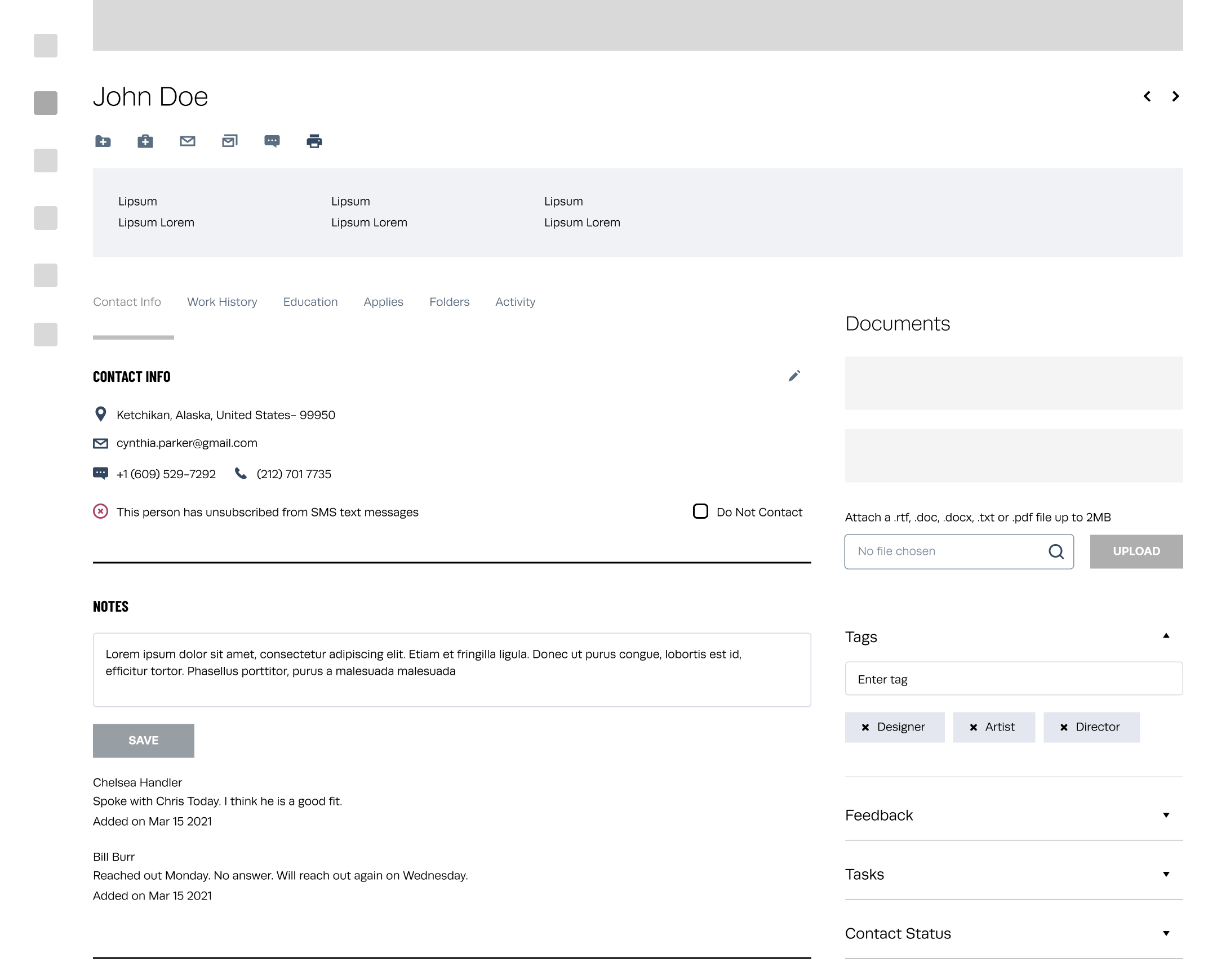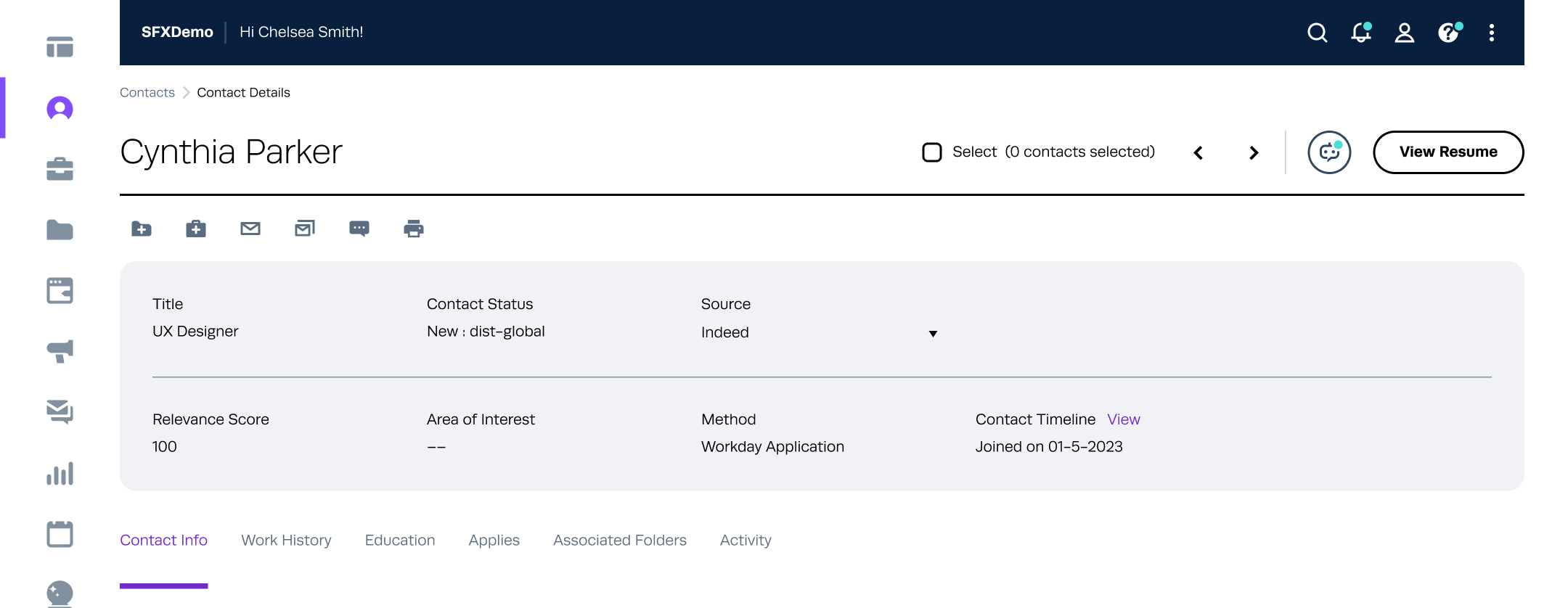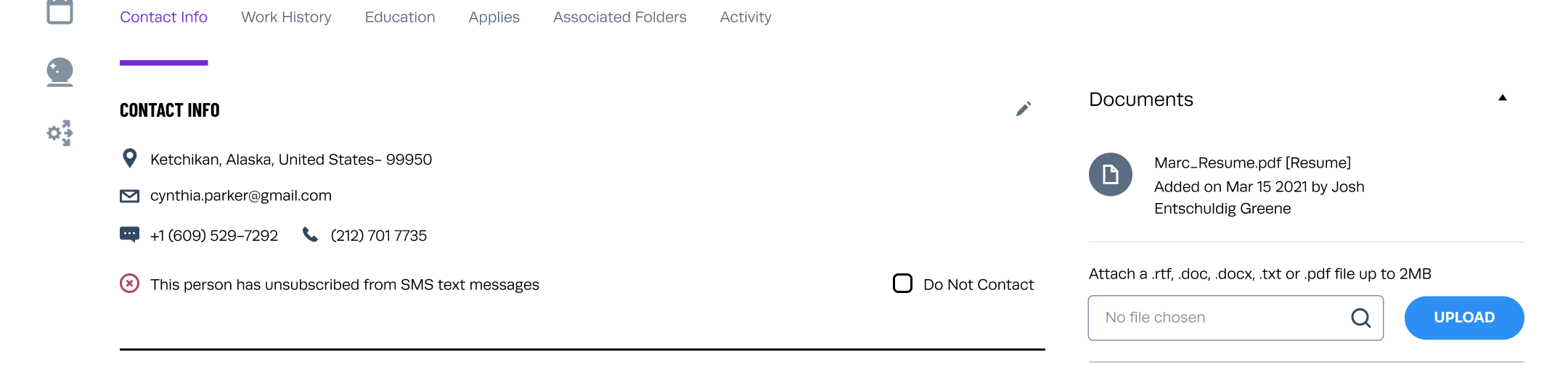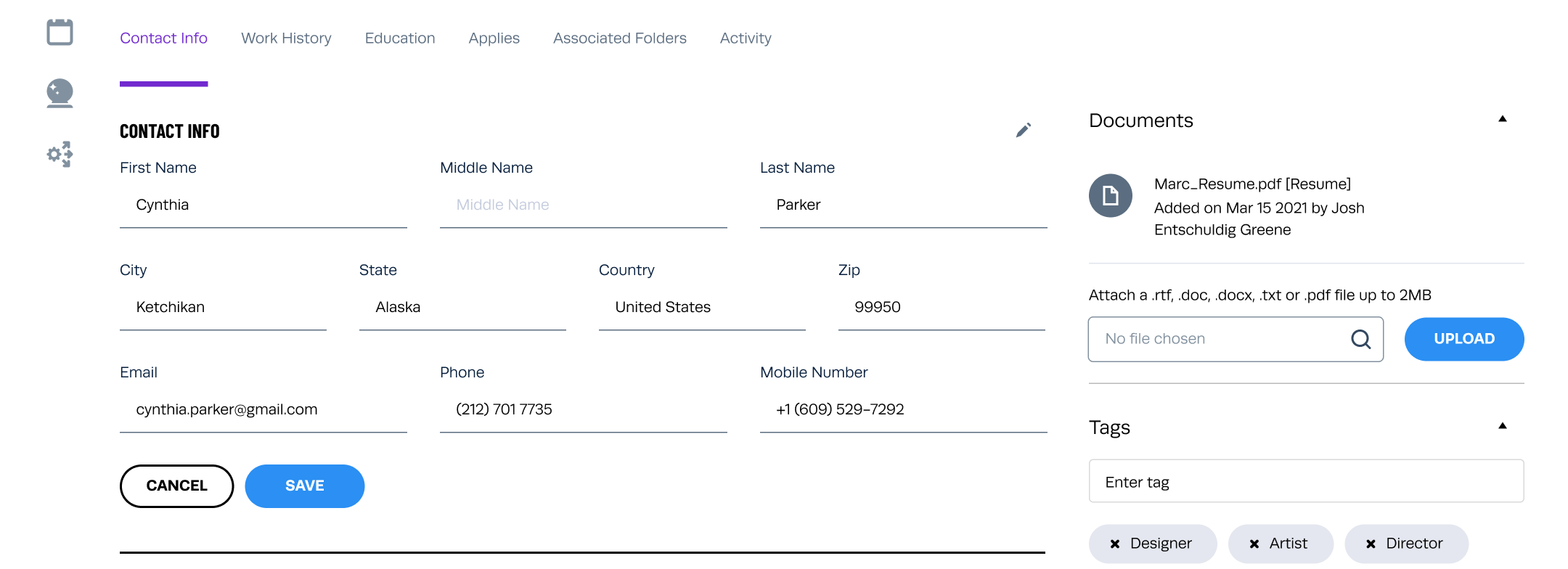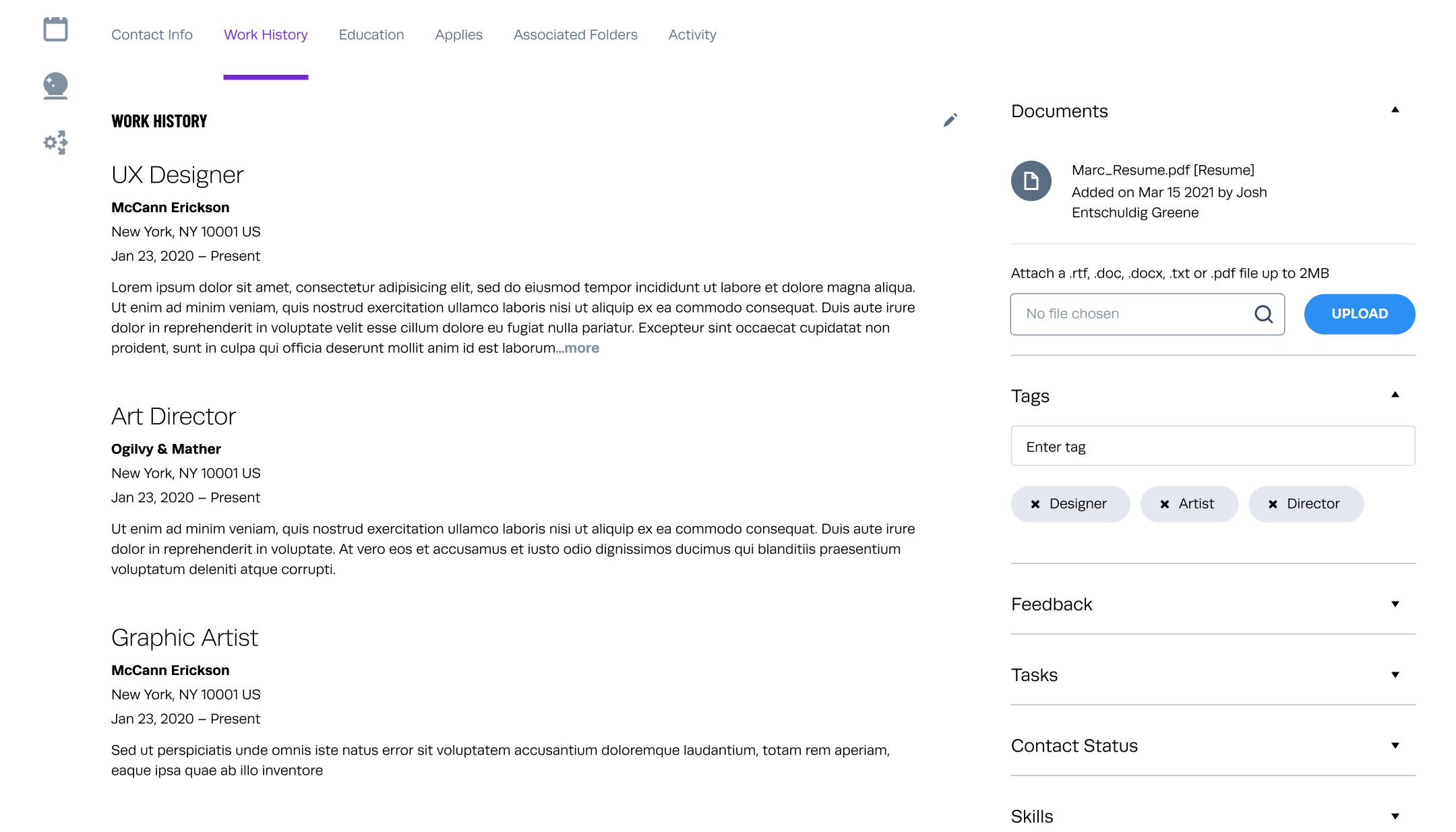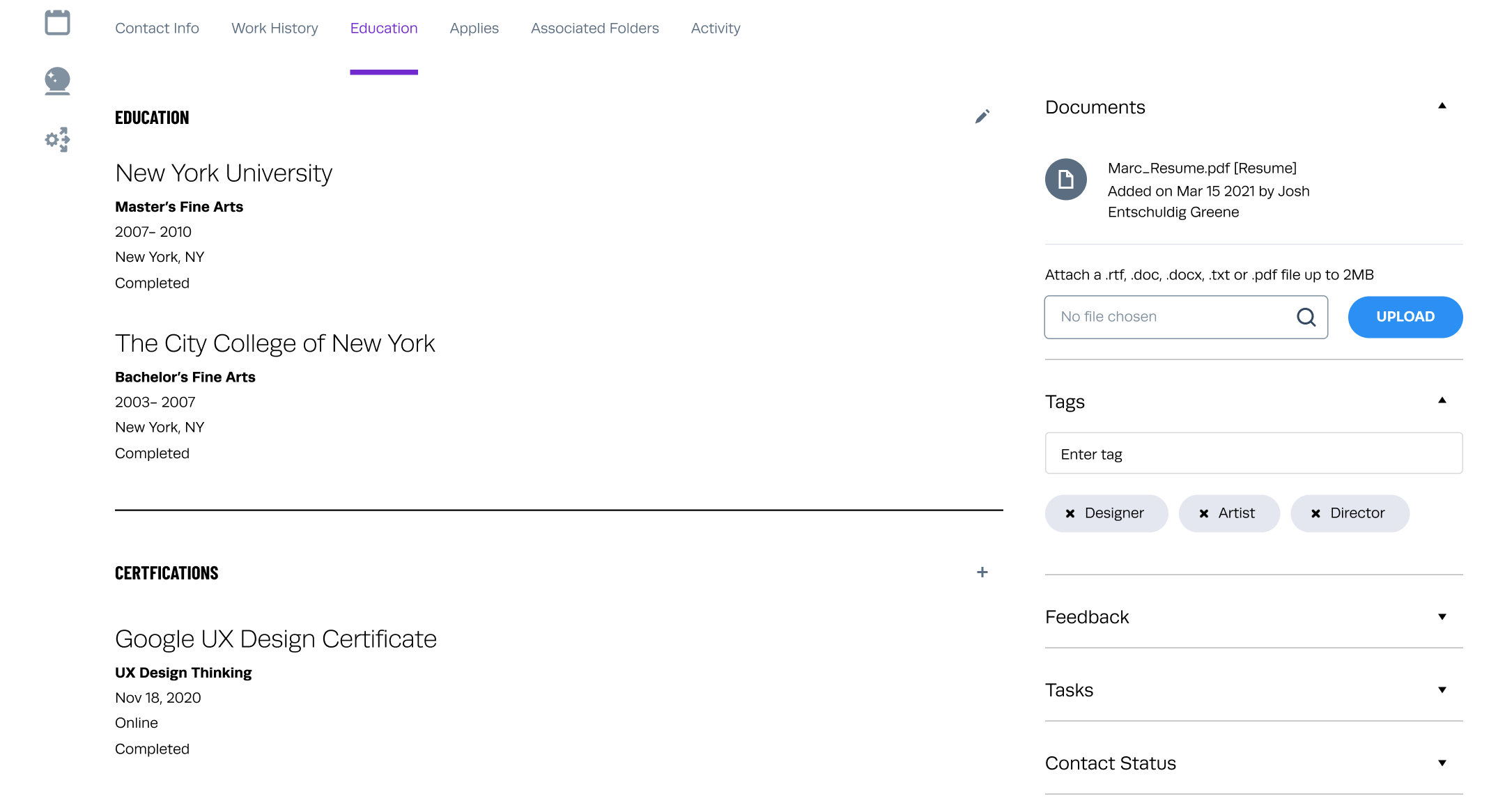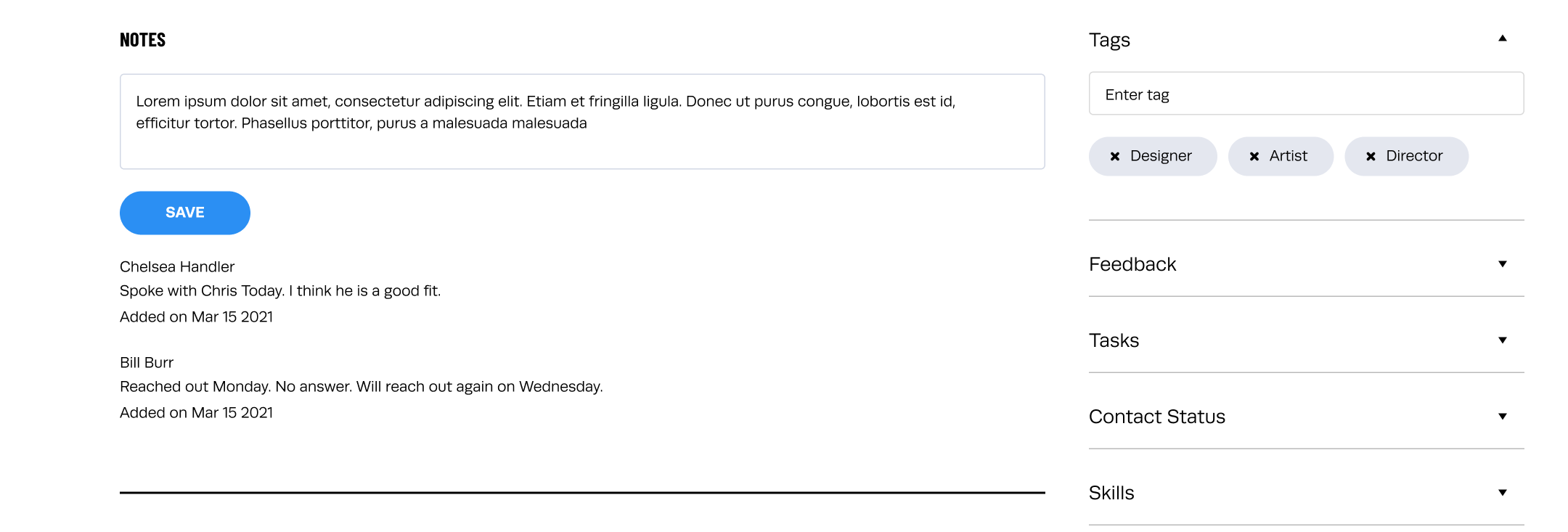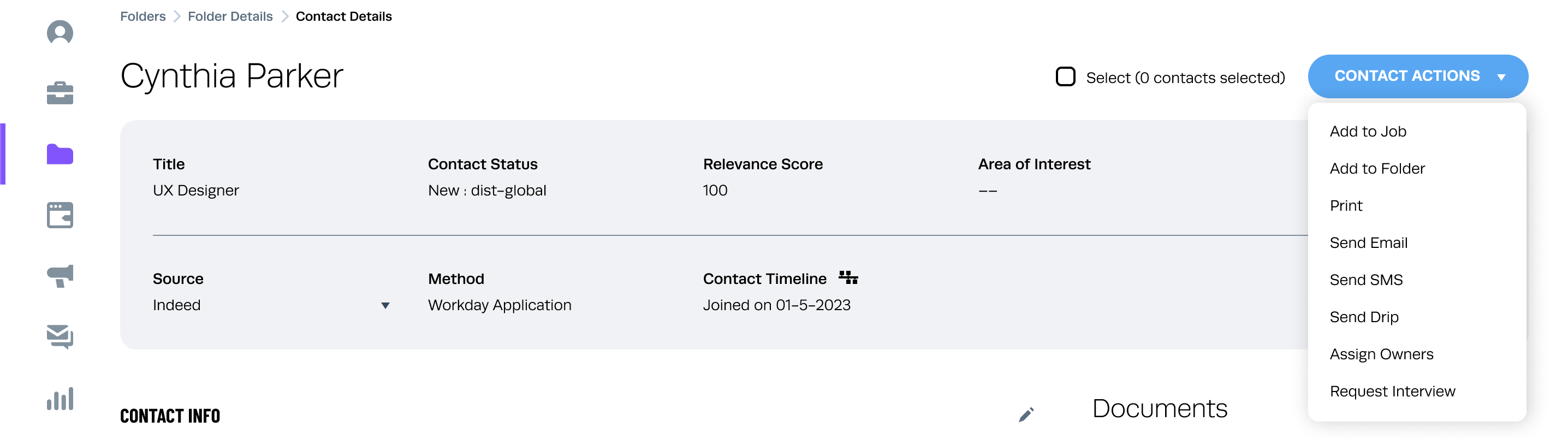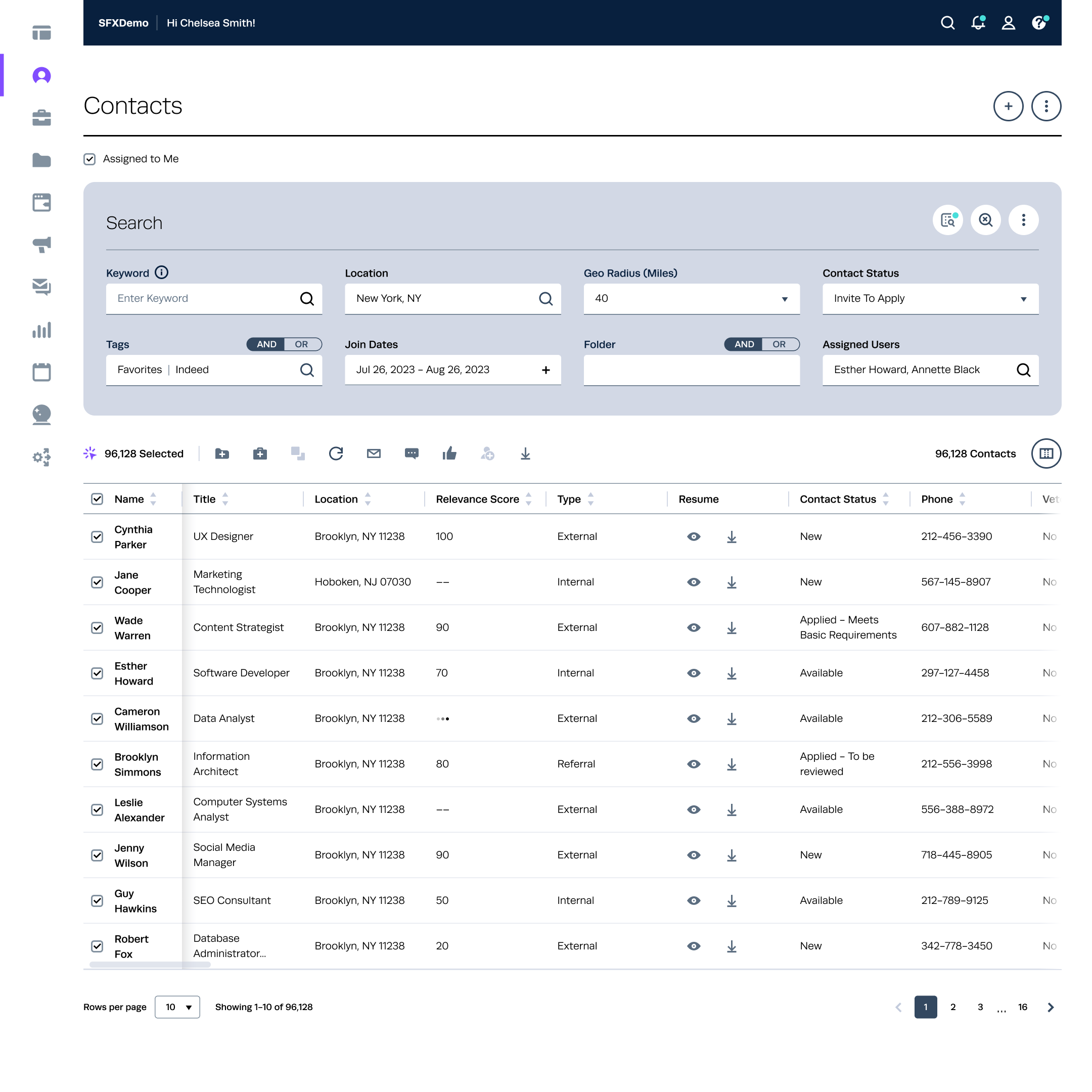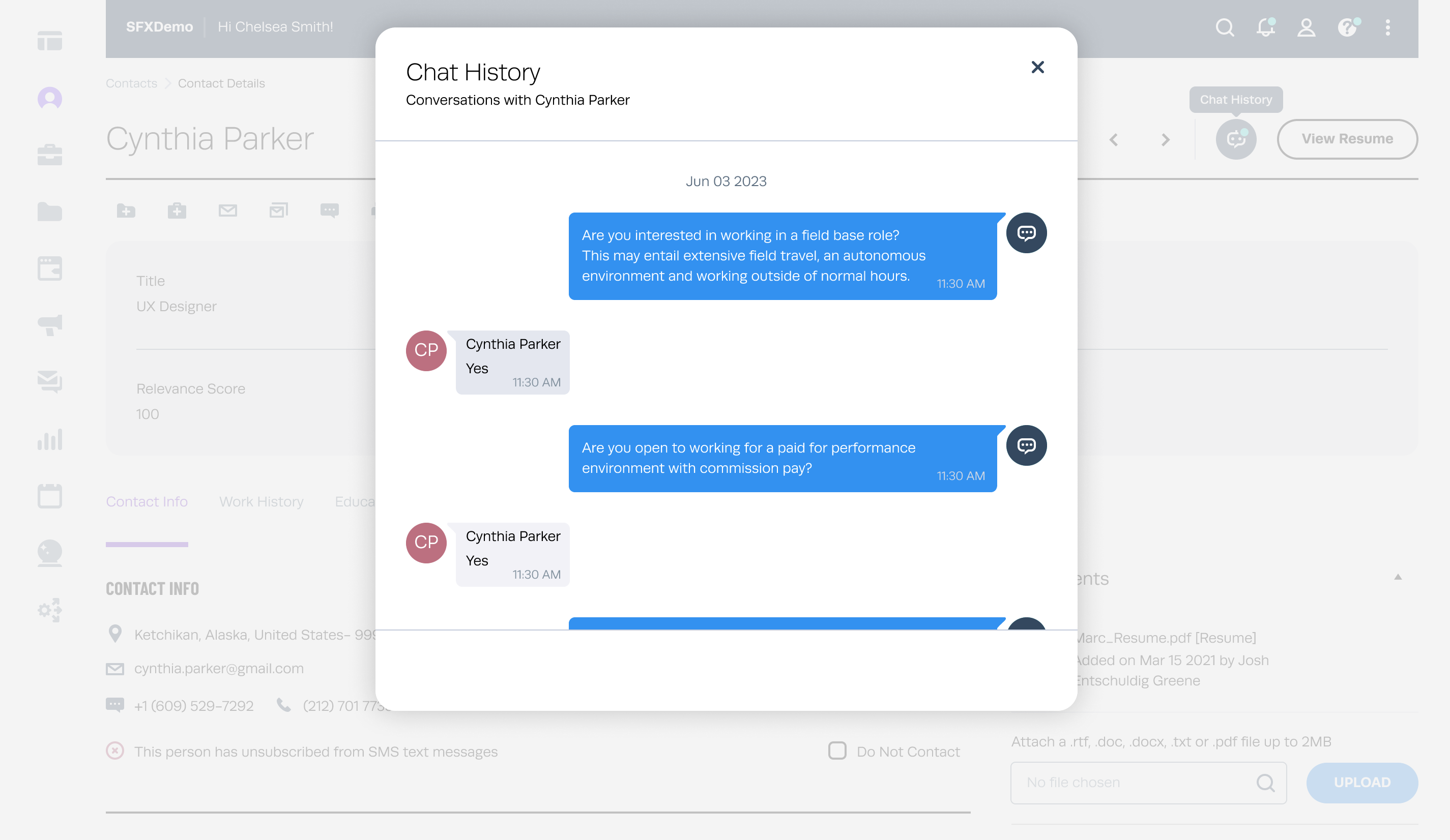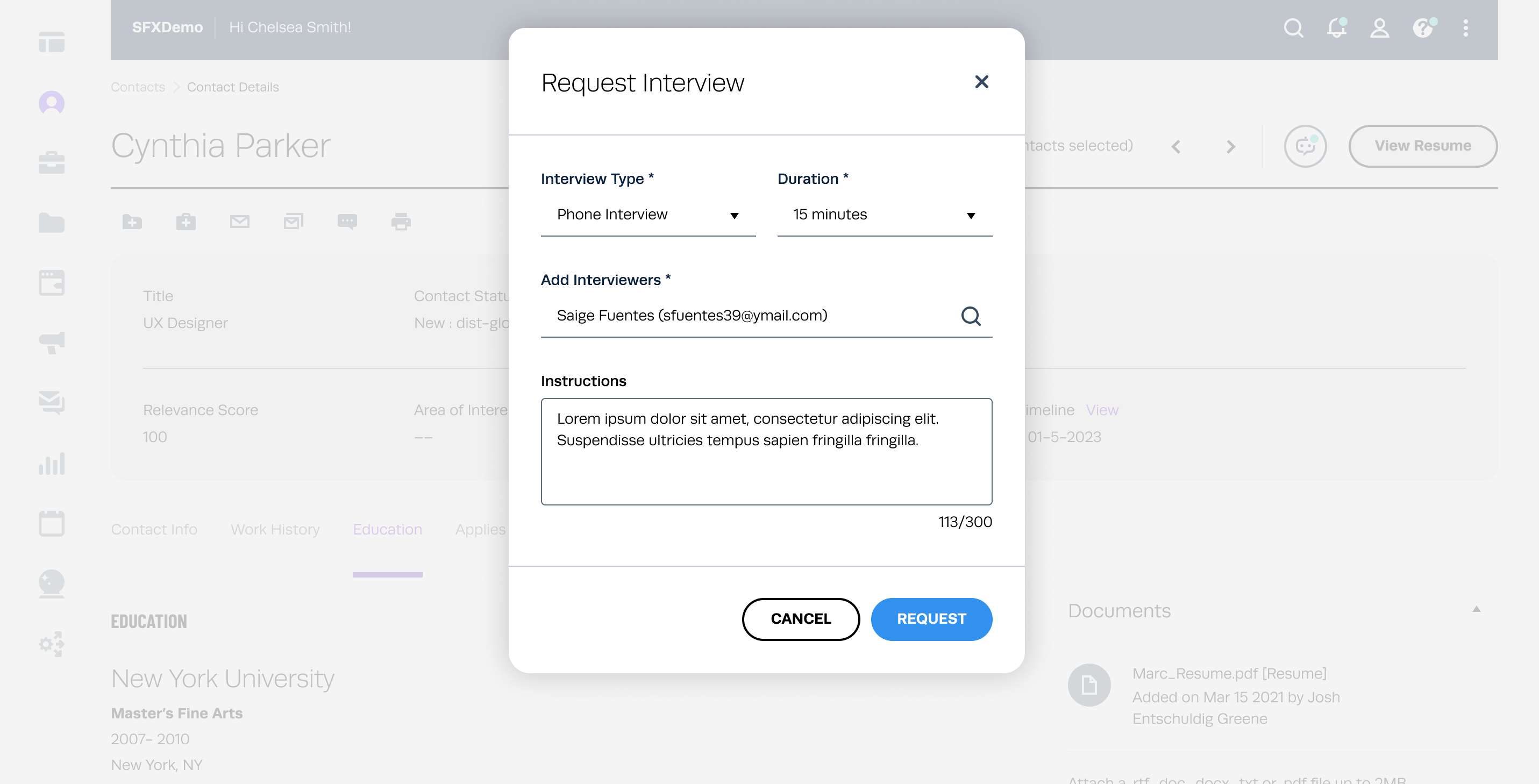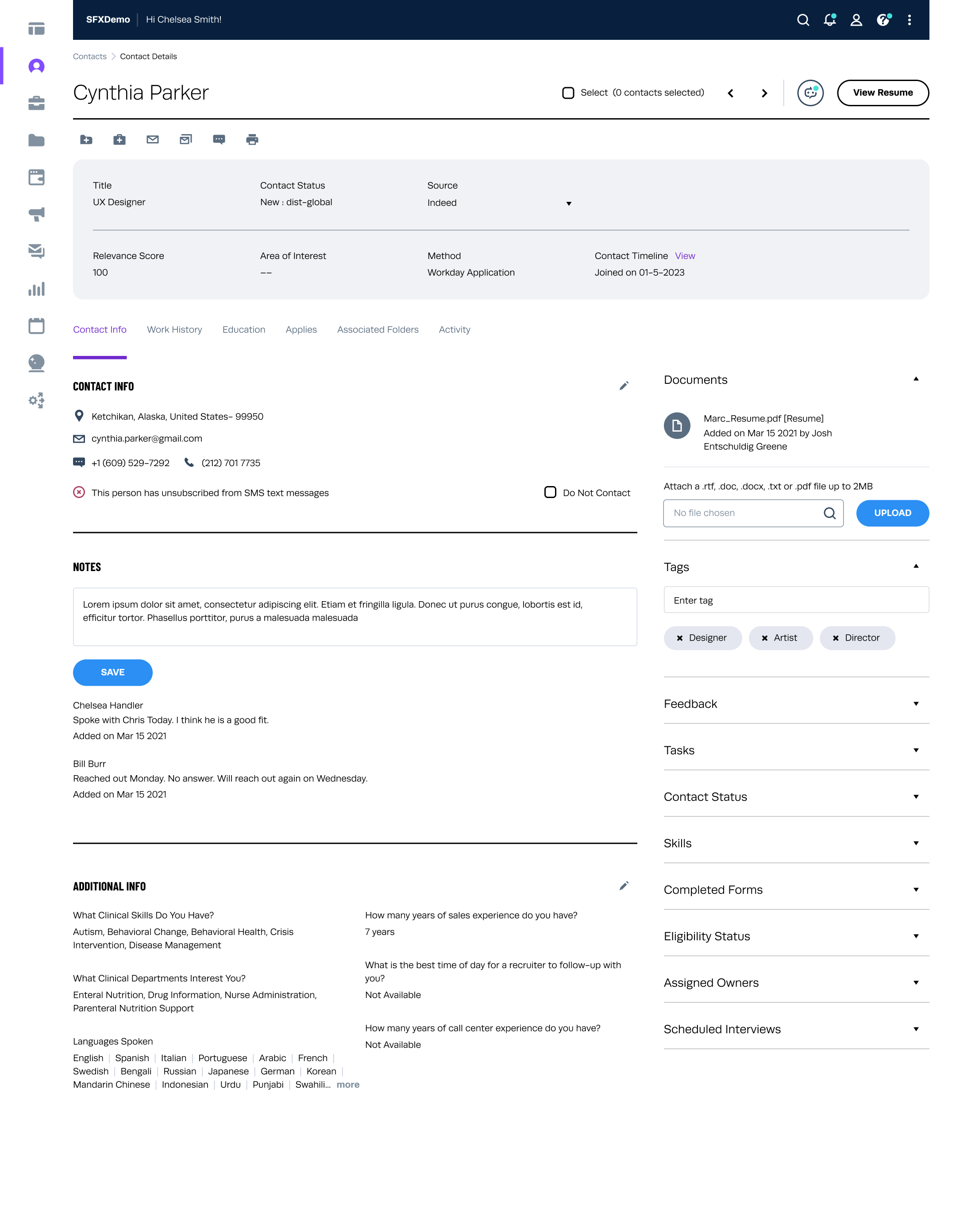Introduction
This case study explores the design and implementation of an enhanced candidate profile page for an HRTech product. The objective is to address inefficiencies in accessing and managing candidate information, enhance the user experience for both recruiters and candidates, improve data accuracy and consistency, and facilitate data-driven decision-making.
Goals
Goal is to give people the ability to efficiently manage candidate information, streamline recruitment processes, and make informed decisions by accessing a comprehensive and user-friendly candidate profile page embedded within the SFX CRM platform.
Background
Current candidate profile page often suffer from fragmented and incomplete information, leading to inefficiencies and a poor user experience. Recruiters need a centralised, intuitive feature to manage candidate data effectively.
WHO uses this feature?
Recruiters, sourcers, talent marketers and hiring managers.
WHAT was your role?
As the sole designer, I took the lead in designing the contact details page and worked closely with a team consisting of multiple designers, a user researcher, product owners, and the front-end development team.
WHAT was the timeline of the project?
The project timeline was continuous and dynamic, as the contact details page was the most frequently used feature. Iterations were made promptly as new requirements emerged throughout the development process.
WHAT were the constraints?
Limited time for conducting external user research and technical constraints due to the use of an older framework.